.jpg)
How to delete Instagram account?
How to delete instagram account? We all hit that point where instagram just feels like too much. Maybe its the endless scrolling, pressure to post, or the feeling that its eating up more time than it should. Whatever your reason, if you’ve decided it’s time to delete your instagram account, check out this guide.
Here’s the thing: deleting your account isn’t as simple as tapping a button in the app. Instagram hides it a little, but once you know where to go, it’s actually super easy. Let’s break it down.
|How to Permanently Delete Your Instagram Account
If you’re ready to completely move on, here’s the quick and clean way to delete your account for good:
Via Accounts Center
- Open Instagram and tap Settings in the top left.
- Tap Accounts Center, then tap Personal details.
- Tap Account ownership and control, then select Deactivation or deletion.
- Tap the account you want to permanently delete.
- Tap Delete account, then tap Continue.
- Enter your password if prompted and follow the steps to confirm.
After you request deletion:
Your account enters a 30-day grace period. During this time, your content is hidden from other users but still exists under Instagram’s Terms of Use and Privacy Policy.
Once the 30 days pass, your account and all information are permanently deleted. You won’t be able to recover anything.
If you change your mind, you can cancel deletion within this period (note: the number of days you have to cancel may vary by region).
After deletion, you can sign up again using the same username, as long as someone else hasn’t claimed it.
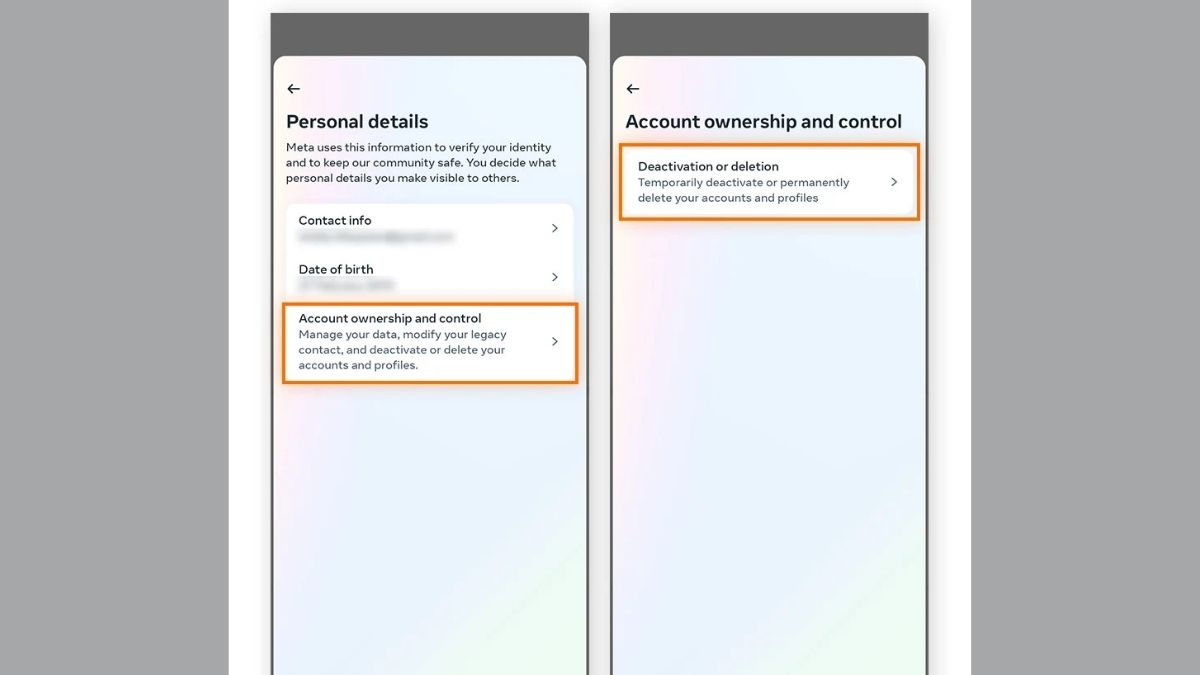
|How to Temporarily Disable Your Instagram Account
If you just want to take a break without deleting everything, there’s a softer option, disabling your account. It hides your profile and posts until you decide to come back.
Here’s how to do it:
- Open the Instagram app and go to your profile.
- Tap the menu icon (three horizontal lines) in the top-right corner.
- Select Settings and privacy.
- Tap Accounts Center.
- Under Account settings, tap Personal details.
- Choose Account ownership and control, then Deactivation or deletion.
- Select the account you want to deactivate.
- Ensure Deactivate account is selected and tap Continue.
- Enter your Instagram password and tap Continue.
- Choose a reason for deactivation and tap Continue.
- Confirm by tapping Deactivate Account.
Before deleting or disabling your account, it’s smart to download a copy of your Instagram data — your photos, videos, and messages.
To do it:
- Open Instagram.
- Go to Settings > Privacy and Security > Data Download.
- Request your data, and you’ll get an email with all your stuff.
Deleting Instagram might feel strange at first, especially if its been part of your daily routine for years. But sometimes stepping back from the noise online gives you the quiet you didn’t realize you needed.
Whether you’re leaving for good or just taking a short break, what matters is that you’re doing it for you