.jpg)
How to Take a Screenshot on Chromebook
How to take screenshot on chromebook? So you’ve got Chromebook and you’re wondering, “How the do I take a screenshot on this thing?” Don’t worry, it’s not complicated at all. In fact, once you learn the shortcuts, you’ll be snapping screenshots faster than your buddy can say “Print Screen.”
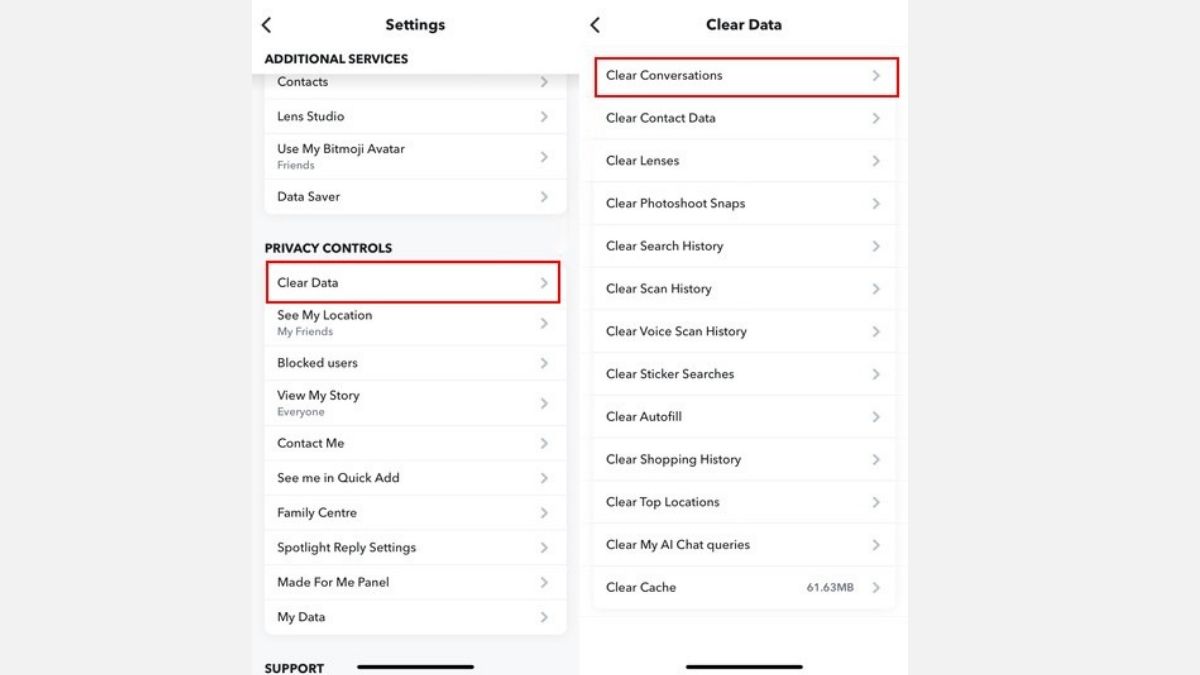
The Shortcut Way (Fastest Method)
Chromebooks don’t have that big “PrtScn” button like Windows laptops, but they’ve got their own easy combo.
- Full screen shot → Ctrl + Show Windows (that little rectangle key with two lines on it).
- Part of the screen → Ctrl + Shift + Show Windows, then drag across the area you want.
- Just one window → Ctrl + Alt + Show Windows, then click the window.
That’s it. Three combos, and you’re basically a screenshot master.
The Screen Capture Tool
If key combos aren’t your vibe, Chrome OS has a built-in tool that makes life even easier.
- Press Shift + Ctrl + Show Windows, or click the time in the bottom-right corner.
- Tap Screen Capture.
- Pick full screen, window, or just drag over the bit you need.
Done. Bonus: this tool also lets you record your screen, perfect for tutorials, gaming clips, or flexing your skills.
Where Do They Go?
After you take a screenshot, a little thumbnail pops up in the corner. From there, you can copy it, edit it, or just leave it be. Every screenshot automatically saves in your Downloads folder. If you like keeping things tidy, drag it into Google Drive so you’ll never lose it.
Pro Tips:
Edit right away → Click the pencil icon to crop, draw, or highlight stuff.
Quick copy-paste → Hit Ctrl + C on the preview and drop it into Gmail, Docs, or Discord instantly.
Using a stylus? → Tap the pen icon in your taskbar and pick “Capture Screen” or “Capture Region.” It’s super smooth.
Wrapping Up
Taking a screenshot on a Chromebook is way easier than it looks. Whether you’re smashing shortcuts or using the built in capture tool, you’ll have it done in seconds.
So next time you need to save a meme, grab notes, or prove your high score, you’ll know exactly what to do. Easy win.