.jpg)
How to convert png to pdf ?
How to convert png to pdf? So you’ve got a bunch of PNG images, maybe screenshots, memes, designs, or some random pics you saved. They look great, but now you need them in PDF. Why? Maybe you’re submitting something official, bundling a few images together, or just want your files to look a little more pro.
Don’t stress, it’s actually super easy. Converting PNG to PDF takes like 30 seconds once you know how. Let’s break it down.
Why Even Bother Converting?
Look, PNG is awesome, it’s clean, supports transparency, and works fine for most stuff. But PDF has a few perks:
It looks professional (think resumes, reports, portfolios).
You can combine multiple images into one file, no more sending 10 attachments.
PDF works everywhere, Windows, Mac, phones, tablets, you name it.
It keeps things neat and unbreakable (no weird stretching or pixel mess).
Basically, if you want your stuff to look sharp and universal, PDF is the move.
Easy Ways to Convert PNG to PDF
1. On Windows
Open your PNG in the Photos app, hit Print, and choose Microsoft Print to PDF instead of a printer. Boom—saved as a PDF.
For a bunch of PNGs at once, grab free tools like IrfanView or XnConvert.
2. On Mac
Even easier. Open the PNG in Preview, go to File > Export as PDF, and you’re done. One click, bro.
3. On iPhone/iPad
Open your PNG in Photos, tap Share > Print, then zoom in on the preview with two fingers. Surprise, it’s now a PDF. Tap Share again to save or send it.
4. Online Tools
Don’t wanna deal with apps? Upload your PNG to an online converter, download your PDF, and you are done. Perfect if you’re in a rush.
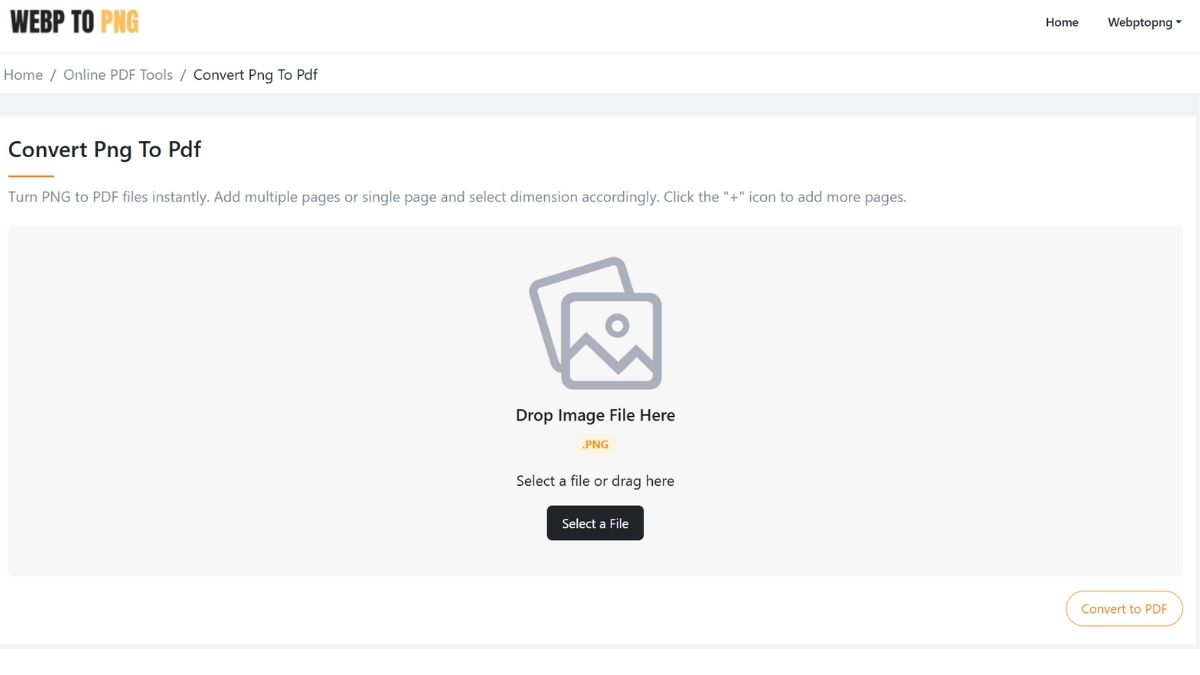
5. Use WebpToPngConverter
If you just want it fast and simple, head over to WebpToPngConverter.net
. Their PNG to PDF tool is free, quick, and works right in your browser. No downloads, no sign-ups, no nonsense.
Here’s how:
- Go to the PNG to PDF tool on the site.
- Drag and drop your PNG (or upload it).
- You can also drag and rearrange the pngs to create a desired PDF.
- Click on convert.
- Download your shiny new PDF.
Easy. Fast. Done.
Final Thoughts
Converting PNG to PDF is one of those little hacks you’ll thank yourself for knowing. Whether you’re on Windows, Mac, iPhone, or using a slick online tool like WebpToPngConverter, it’s literally a few clicks.
So next time someone sends you a PNG and you need it in PDF, you’ve got the playbook now.